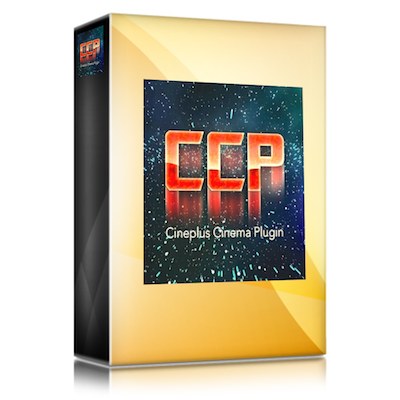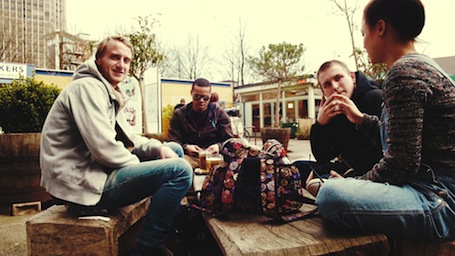-DISCONTINUED- CCP: Cineplus Cinema Plugin
The Professional "Digital to Film" Look converter | 12 primary and secondary tools in one smart plugin
As pro filmmaker, sometimes you don't want to export your work into external color grading suites, creating too many steps in the editing workflow. The CCP, does it all in the box and at a highly pro quality. And it offers great quick start presets for instant satisfaction, plus 18 sliders mapped to complex primary and secondary color grading algorithms, to fine tune your movie's look. CCP Works with any footage: Red, Blackmagic, DSLR, ENG, Prosumer and Consumer cameras. Unlike LUT's based engines, CCP is highly versatile: You choose your movies' look up to the finest detail.
- Platforms:
- Adobe Premiere Pro + AE Mac+Win
- Launch Offer: $ 29 instead of $ 59

Get Started
1 minute Tutorial
Enjoy the ultra simple workflow
In Adobe Premiere Pro, before applying the CCP plugin, set the video and still playback resolution to 1/4 to allow for a snappier tweaking. CCP is a 12 layers grading suite and can be CPU hungry. Then choose a Quick Start preset and tweak it at your taste
- Footage:
- Works with almost any footage.
- Resolutions:
- No resolution or codec restrictions
CCP Features
Film Saturation
It's all about color richness
Film saturation looks diametrically different from digital saturation. The "Add film saturation" and "Remove Video Saturation" allow for a much richer color detail. Image courtesy of Mario Epsley
Teal-Orange
The Kodak Vision 2 look
We were the first on the market to create the Teal-Orange look for Canon DSLR with the Cinema Picture Style. The CCP's Teal-Orange algorithm respects the skin tones and the hair colors. Image courtesy of Conor Gomez
ReSkin
The Skin Tones make the difference
Film look means gorgeous skin tones. The CCP removes pink and green color casts typical of most digital cameras. Image courtesy of Tobias Fonsmark
Safe Gain
More light without clipping.
High-key a' la carte without overexposing. Highly professional tool for the serious Colorists. Image courtesy of a + b = c
Safe Contrast
Save the Latitude!
You spent money and time to achieve the best latitude possible. The Safe Contrast parameters will always preserve the highs and lows, as film does.Image courtesy of John Brawley
Highlights Recovery
Even 18 stops could not be enough..
Overexposed film is cute! Overexposed sensors are ugly! The Highlights Recovery will try to hide some ugly overexposed highlights, very naturally and elegantly. Image courtesy of Jack Sutter
Safe White Balance
Less is more.
The subtractive white balance will preserve highlights and blacks from being crushed. Image courtesy of Conor Gomez
Black Lift
The projector's light
Projector's light passes though film, even if it's totally black. Black lift makes your footage look as you were in the theater, and helps recovering a lot of shadow detail. Image courtesy of Kei Takahashi
Celluloid
The time machine
Celluloid is there to add some age to the emulsion, Handle with care! Image courtesy of Jason Xinzhou
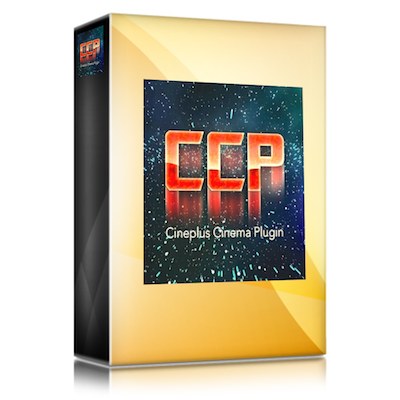
Cineplus Cinema Plugin. Get It Now
- Launch Offer: $ 29 instead of $ 59

CCP for Adobe Premiere Pro and AE, Mac + Win, 64 + 32 bit
The Cineplus Cinema Picture Style is a native Adobe plugin. About copy protection: everything is piratable. We decided a fair play. We make a really fair price, and ask you to be fair and avoid piracy.
- Shipping:
- Instant digital download
- Payment methods:
- Paypal and most Credit Cards
Showcase
Epic City
Image Courtesy of Corey Reese
Tutorial showing the fast workflow needed to convert a flat image to a stunning cinematic look
- Footage:
- Canon C300
- Color Grading:
- CCP
Gorgeous Skin Tones
Image Courtesy of Corey Reese
The ungraded footage sports greenish skin tones, and it's flat
- Footage:
- Canon C300
- Color Grading:
- CCP
Stunning Hair colors
Image Courtesy of Corey Reese
CCP is ready for the most demanding shampoo ads!
- Footage:
- Canon C300
- Color Grading:
- CCP
Exposure restoration
Image Courtesy of Jason Xinzhou
From low key to high key, CCP is able to restore the desired exposure and color
- Footage:
- BMCC
- Color Grading:
- CCP
More Renders
© The Gear Factory
© Mario Epsley
© Mario Epsley
© Drew Hansen
© Drew Hansen
© Conor Gomez
© Stuart McBratney
© Stuart McBratney
© Stuart McBratney
© Stuart McBratney
Go to top of page